Supplies:
My template which you can find HERE
Scrapkit by Designs by Sarah which you can find HERE
Images of your choice
Font of your choice. I used Sweetheart Script and AL Sandra
Lets begin:
Open my template, delete the word art layer.
Highlight the large green circle.
Selections, float, defloat
Copy and past paper 8, move to cover circle.
Selections, invert delete.
Move the 3 large cirlce layers below the square layers.
Highlight the black circle.
Selections, float, defloat.
Copy and past image of your choice.
Selections, invert, delete.
Highlight small black circle.
Selections, float, defloat.
Copy and paste another picture of your choice.
Selections, invert, delete.
Hightlight circle border.
Selections, float, defloat.
Copy and paste paper 3.
Selections, invert, delete.
Highlight large white circle.
Selections, float, defloat.
Copy and paste paper 9,
Selections, invert delete.
Highlight small green square.
Selections, float, defloat.
Copy and paste paper 4.
Selections, invert, delete.
Copy and paste tree 1.
Position where you want it.
Highlight large white circle.
Selections, float, defloat.
Copy and paste paper 1.
Selections, invert, delete.
Highlight green rectangle.
Selections, float, defloat.
Copy and paste paper 1.
Selections, invert, delete.
Highlight black rectangle.
Selections, float, defloat
Copy and paste paper 10.
Selections, invert, defloat.
Highlight back square.
Selections, float, defloat.
Copy and paste paper 10.
Selections, invert delete
Apply word art or quote of your choice.
Add any embellishments of your choice or use my tag for reference.
Add your choice of dropshadow to all layers.
You may have to make your canvas size larger to do so.
Add copyrights, name and save.
Hope this was an easy tut for you. Glad you stopped by to try it out!






















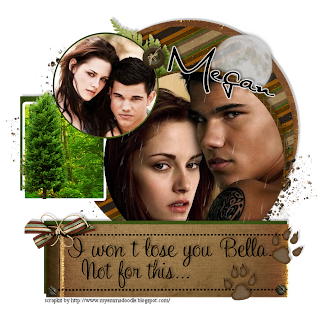






No comments:
Post a Comment